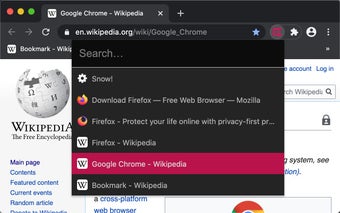LaunchTile: Swiftly Open Bookmarks and Run Snippets
LaunchTile is a free Chrome add-on developed by Stefan Dietz. It falls under the category of Browsers and specifically the subcategory of Add-ons & Tools.
LaunchTile allows users to swiftly open bookmarks and run snippets with ease. By using the keyboard shortcut Ctrl+Q, users can open the LaunchTile window and start searching for bookmarks. The results can be easily navigated using the arrow keys and pressing enter to select the desired bookmark.
What sets LaunchTile apart is its ability to detect bookmarklets and run them in the context of the currently open tab. This feature is particularly useful for users who rely on bookmarklets for various actions.
Furthermore, LaunchTile provides the option to manage larger JavaScript snippets on the options page. This allows users to customize and enhance their browsing experience by adding their own snippets.
When launching LaunchTile without a search query, the add-on displays the most recently created bookmarks. This feature provides quick access to frequently visited websites without the need for manual searching.
LaunchTile also offers a dark and light theme, which is automatically toggled based on the system preferences of the user.
To customize the hotkey for LaunchTile, users can go to chrome://extensions/shortcuts and look for LaunchTile in the list of extensions.
Overall, LaunchTile is a convenient and efficient tool for Chrome users who want to quickly access their bookmarks and run snippets with ease.